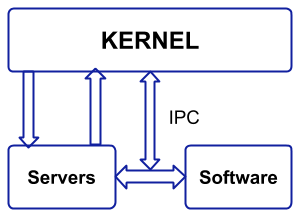Introduction:
In the world of computers, the term “kernel” might sound a bit mysterious, but it’s like the brain of your operating system. It helps your computer talk to its hardware and software buddies. In this blog, we’ll take a friendly stroll through what kernels are, the different types, and how they make sure your computer runs smoothly.
The Kernel Basics
What’s a Kernel?
Think of the kernel as the heart of your operating system. It’s a go-between that helps your computer’s software (like apps) talk to its hardware (like the screen and keyboard). The kernel makes sure everything works together without making software directly touch the hardware.
Types of Kernels:
1. Monolithic Kernels:
These are like all-in-one packages. Everything the operating system needs is bundled together in one place. Linux is a good example. It keeps everything in a single kernel file, handling jobs like managing processes and dealing with files all in one go.
2. Microkernel:
Microkernels are more organized. They keep the essential stuff in one part (the kernel) and the rest in another part (user space). macOS uses this style, and it helps in making updates and changes without shaking up the whole system.
3. Hybrid Kernels:
These are a mix of the previous two. Windows is a good example. It takes the best of both worlds, using a microkernel-like structure for some parts while keeping the strength of a monolithic design for others.
Inside the Kernel World
1. Process Management:
The kernel is like a traffic cop for your computer’s tasks. It decides who gets to use the computer’s resources, when, and for how long. Each task has its own special spot (like a virtual desk), so they don’t mess with each other.
Example: When you open a text editor, the kernel makes sure it gets the resources it needs and plays nice with other tasks.
2. Memory Management:
The kernel keeps track of your computer’s memory. It decides where each program gets to keep its stuff. It’s like a friendly librarian, making sure each book (or program) gets its own shelf in the library (memory).
Example: When you’re running many programs at once, the kernel makes sure they don’t step on each other’s toes in the memory space.
3. Device Drivers:
Your computer has lots of gadgets, like printers and mice. The kernel talks to these gadgets through special drivers. These drivers help your computer understand how to use the gadgets without needing to know all the technical details.
Example: When you print a document, the kernel talks to the printer through a driver, making sure everything comes out just right.
4. File System Management:
The kernel is like a filing system for your computer. It keeps everything organized, making sure your documents and files are stored in the right places. When you save a document, the kernel handles the details so you can find it later.
Example: Saving a document triggers the kernel to put it in the right folder, so you can easily find it when you need it.
In the vast landscape of operating systems, two giants stand tall: Linux and Windows. At the core of these systems lies their beating heart, the kernel. This blog delves into the definitions, characteristics, and differences between the Linux and Windows kernels, shedding light on the pivotal role they play in shaping our digital experiences.
Unveiling the Linux Kernel
Definition:
The Linux kernel serves as the linchpin of Linux-based operating systems, providing a crucial link between software and hardware. It orchestrates processes, manages memory, handles file systems, and ensures seamless communication between various components.
Characteristics:
1. Monolithic Architecture: The Linux kernel follows a monolithic architecture, encapsulating all essential components within a single, cohesive unit. This includes process management, file systems, and device drivers, creating a tightly integrated system.
2. Open Source Nature: One of Linux’s defining features is its open-source nature. The Linux kernel’s source code is freely accessible, inviting collaboration and contributions from a global community of developers. This openness fosters continuous improvement and adaptability.
Example:
The Linux kernel powers a multitude of Linux distributions, including popular ones like Ubuntu, Fedora, Debian, and CentOS, showcasing its versatility across various computing environments.
Peering into the Windows Kernel
Definition:
The Windows kernel is the central component of Microsoft’s Windows operating system. Similar to Linux, it facilitates communication between software and hardware, overseeing tasks like process management, memory allocation, and device interaction.
Characteristics:
1. Hybrid Architecture: Windows takes a hybrid approach, combining elements of both monolithic and microkernel architectures. Certain components, like device drivers, reside in user space, while critical functions remain within the kernel. This hybrid design aims to strike a balance between performance and modularity.
2. Closed Source Nature: In contrast to Linux, the Windows kernel is closed source. Microsoft maintains exclusive control over its development and distribution, with the source code not being openly accessible to the public.
Example:
The Windows kernel is the backbone of Microsoft Windows operating systems, including versions like Windows 10, Windows 8, and Windows 7, dominating the desktop computing landscape.
Bridging the Divide: Differences Explored
- Architecture:
- Linux: Monolithic.
- Windows: Hybrid.
- Source Code Accessibility:
- Linux: Open source.
- Windows: Closed source.
- User Base:
- Linux: Widely used in servers, embedded systems, and desktops.
- Windows: Dominant in desktop computing and prevalent in enterprises.
- Licensing:
- Linux: Distributed under open-source licenses (e.g., GPL).
- Windows: Proprietary licensing by Microsoft.
Wrapping it Up: Kernels Today and Tomorrow
In a nutshell, kernels are the unsung heroes of your computer, making sure everything works harmoniously. Understanding the different types of kernels and their friendly tasks helps us appreciate the intricate dance happening behind our screens. As technology keeps evolving, kernels will continue to adapt, shaping the future of how our computers operate. So, the next time you use your computer, remember that the kernel is working behind the scenes to make it all happen seamlessly. Cheers to the kernels!